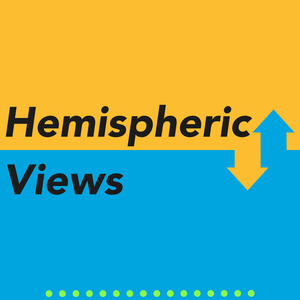Episode 018
HVmini // I Need the Truck!
January 20th, 2021
22 mins 6 secs
About this Episode
This time we discuss one of the nerdiest and most important elements of using a Mac: how we arrange and navigate the Finder. Who's boring? Who's controversial? Listen to find out!
(Side note: make sure to share your thoughts in our Twitter polls on how you launch and arrange your Finder!)
How Do You Finder? 00:00:00
Martin's Finder 00:00:35
- Finder view options
- Cover Flow 🪦
- Pathfinder
- iCloud Drive
- Finder icon
- Finder tabs
- Command Tab Switching — Switch to the next most recently used app among your open apps.
- Dot files = hidden files (example: ".hiddenfile")
- Mac Trash vs. Bin
- Missing Finder plugins
Andrew's Finder 00:05:25
- Andrew and Finder don't get along... 🥲
- Launchbar
- Disclosure triangle
- Command+N = new window
- Command+Shift+N = new folder
- Status Bar
- Path Bar
Jason's Finder 00:09:10
- How do you open a new Finder window? Take the poll!
- Command+J = show view options
- Symbolic links
- Alfred
- CORRECTION: When Jason said 'fan', he meant 'grid'.
- Transmit
- Alfred learning
- Hazel
- FoxTrot
- Finder tags
- LaCie 6Big
Further Desktop Chat 00:18:15
- Gallery view
- Quick Look
- Send us your Finder stories! hello@hemisphericviews.com
Credits
This episode was edited by Martin using Ferrite.
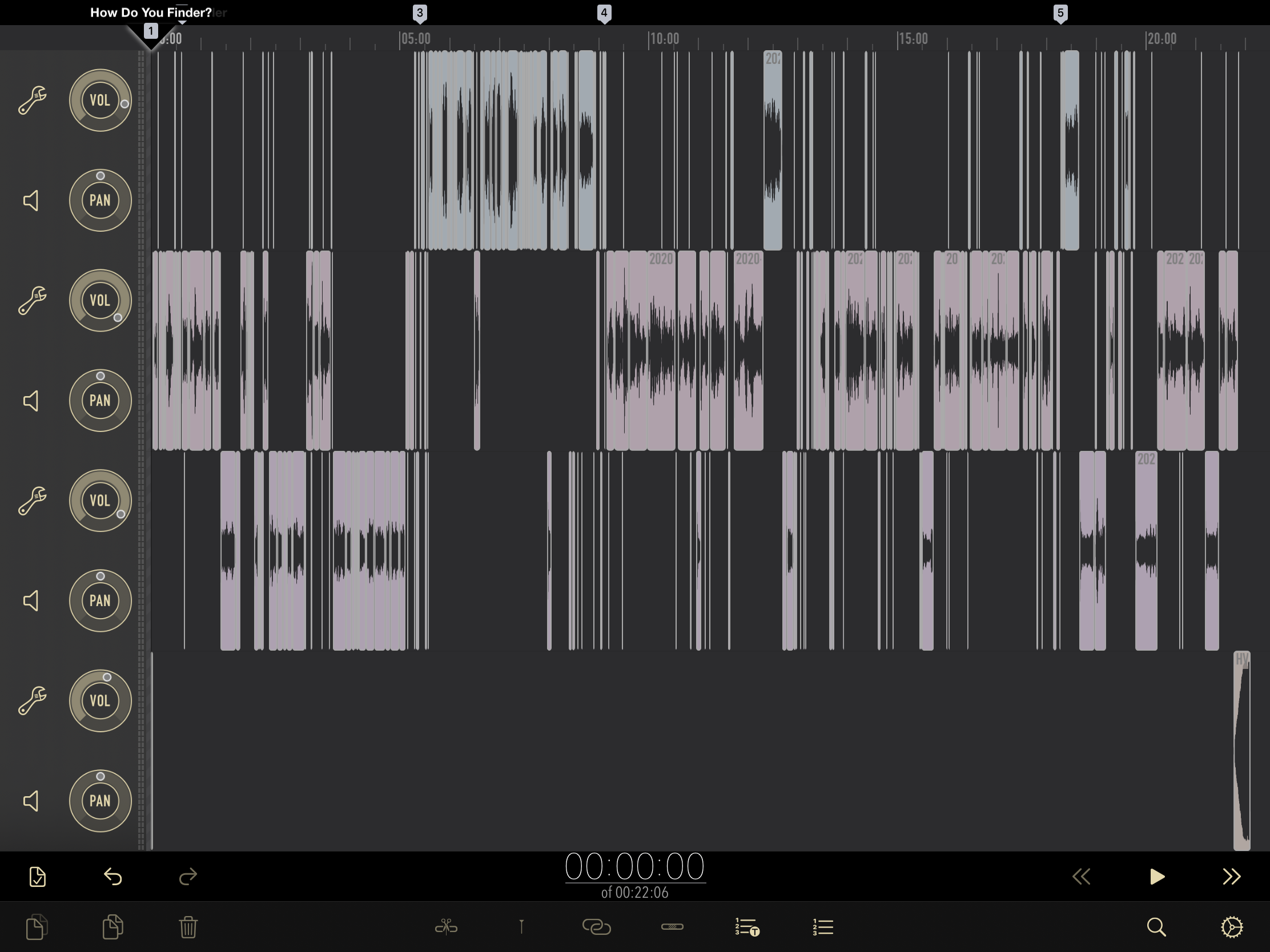
📧 hello@hemisphericviews.com
🕸 hemisphericviews.com
📣 Chat with us on Discord
⭐️ Follow us on Micro.blog
🐦 Follow us on Twitter
💬 Catch up with Andrew
💬 Catch up with Martin
💬 Catch up with Jason